Instructions
|
This page provides basic instructions for navigating through the course. Courses include a diversity of learning material divided into different sections consisting of content in different forms, including text, multimedia, presentations, interactive exercises, and quizzes. Below you can find a brief description of the learning units and content types in IGNITE.
|
| Courses are divided into Units. Each course has four to five units, each covering a different topic area within the theme of the course. |
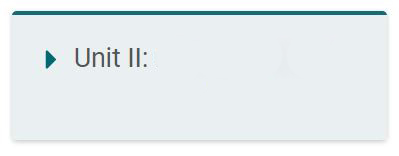 |
Units: Courses consist of several units that cover diverse areas of the course theme. You can navigate through the units by using the navigation bar on the left. The green arrow next to the unit lets you expand the unit content. Each unit consists of lessons and lessons consist of pages; interactive content, case studies, scenarios, and exercises.
|
|
Units are divided into lessons. Each unit has one to four lessons, each covering a different topic area within the theme of the unit. Lessons are presented in the order you are expected to go through them so as to get a cohesive understanding of the theme.
|
 |
Lessons: Long units that contain multiple pages covering different topics of the theme. These may include textual narratives, embedded multimedia, interactive content, quizzes, and PowerPoint presentations with voice-over.
|
|
Each lesson in IGNITE includes content in different forms. Text is always accompanied by relevant media, either produced by the IGNITE team or sourced by third parties. Interactive exercises, quizzes, explanatory videos with voice-over and step by step tutorials are used to provide a solid grounding in methods and theories. Case studies and scenarios that meld theory and practice are also used to enable learners to to delve into various real-world situations, and position the skills and knowledge acquired into different contexts.
|
 |
Pages: Short sections covering a specific topic. These may include textual narratives and embedded multimedia, interactive content, quizzes, and PowerPoint presentations with voice-over.
|
 |
Interactive Content: Interactive content is designed to present the course content in more engaging ways or test your knowledge after completing a page or a lesson. Interactive elements may range from image sliders and flip cards to hot spots and timelines and require some form of interaction to go through their content.
|
 |
Case Studies: Case Studies provide detailed descriptions of real-world situations with accompanying data to be used to take a decision and/or solve a problem. A case study includes more information than a scenario and is used as a starting point for learners' to delve into particular theories and/or methods and think how their principles could be adapted for similar case studies.
|
 |
Scenarios: Scenarios provide learners with an opportunity to apply a concept or a method to a new situation. By taking into account a problem, its context, and possibly accompanying data will need to make a decision and/or solve the problem. Although scenarios can be authentic, i.e. based on a real situation, they are usually based on fictional (but realistic data) to to simplify the complexities of real-world cases but at the same time to build on real-life issues.
|
 |
Exercises: Short sections to reflect on particular aspects of the lesson's topic. These are designed for lone learners or groups and are typically part of a lesson. They take the form of quizzes or other types of interactive content.
|
Last modified: Wednesday, 20 May 2020, 9:31 AM

